Lead generation has become a popular topic among online marketers out there in the world. In order to get effective results with lead generation, it is important to use appropriate landing pages. If you don’t have a clear understanding on how to create an effective landing page, you need to go ahead and take a look at some of the best email landing pages on the internet.
Here is a list of 7 of the best email landing pages that you can take a look at. They can definitely help you with the inspiration you need to go ahead and create your own landing page.
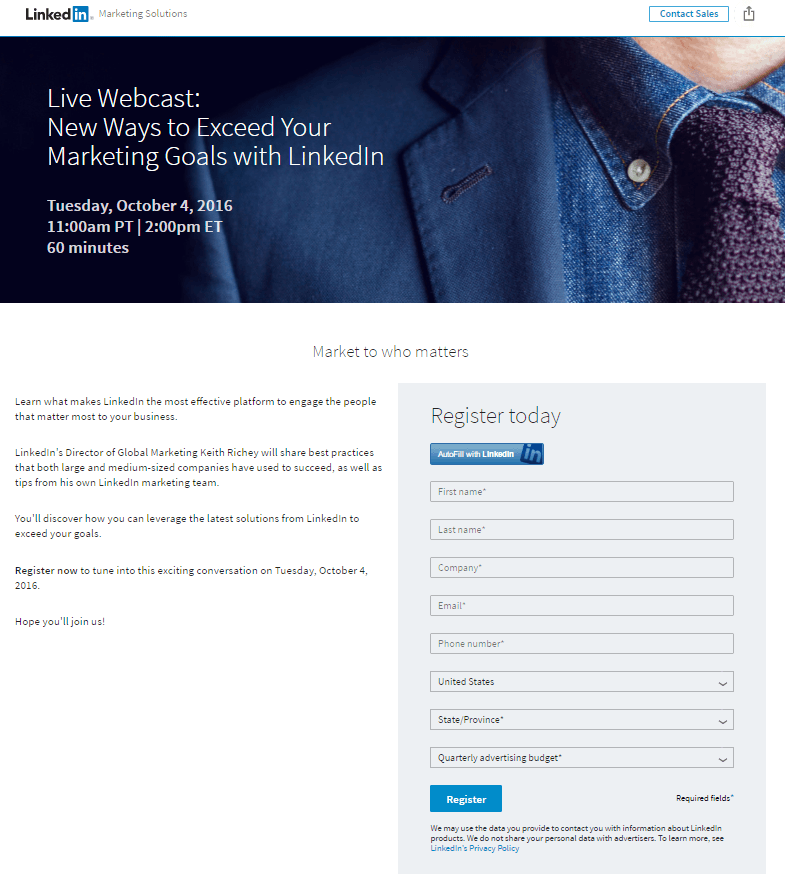
LinkedIn offers one of the best email landing pages among websites on the internet. The prominence of LinkedIn landing page starts with the headline. In fact, it provides you with a benefit that you will be able to enjoy by signing up. You can also find a useful autofill button, which will provide ability for the visitors to skip the lengthy form. Once they do it, information loaded on LinkedIn will be used to auto populate the fields. A clear understanding about what the users can expect is also provided on this landing page.
List Building School
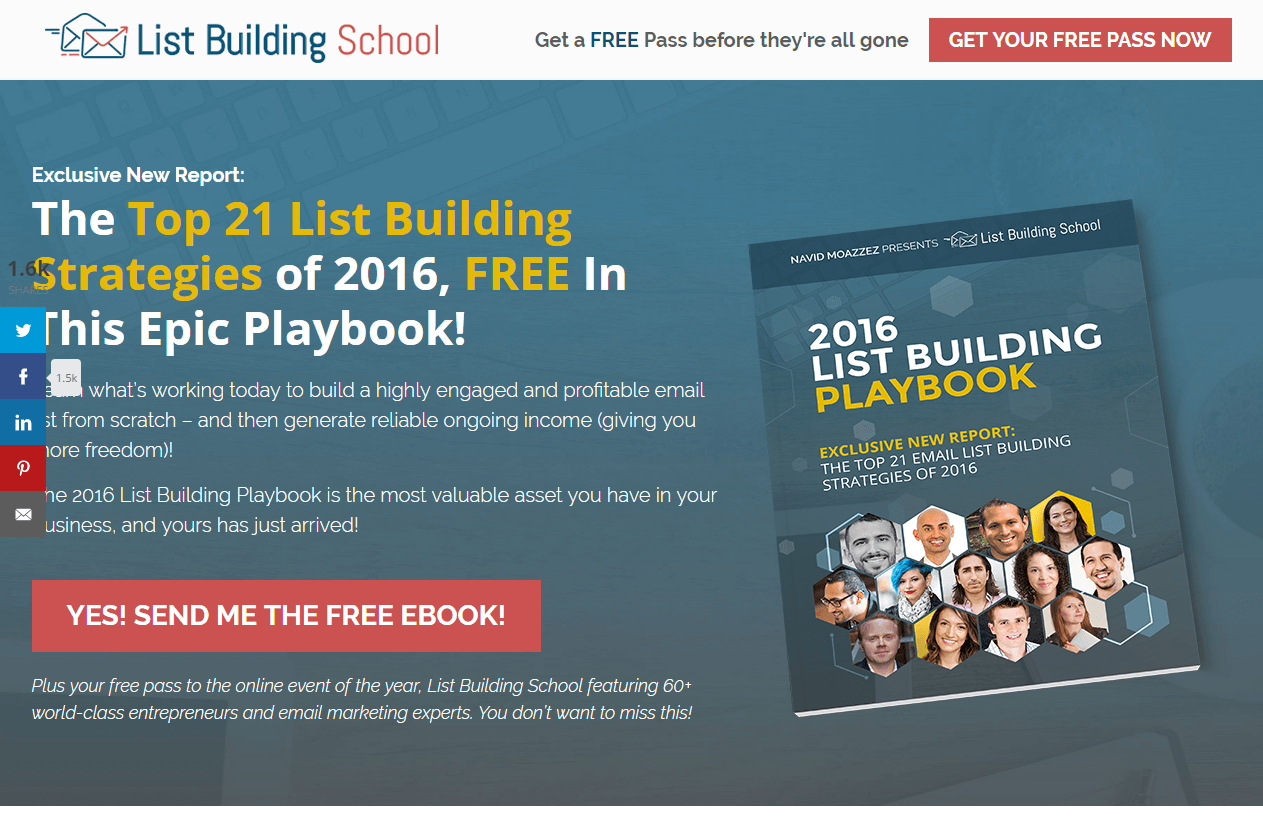
List Building School has created an impressive landing page through the usage of an effective headline. In fact, they have used some compelling words such as “Free”, “Top” and “Exclusive” on the headline. These words tempt the users to go ahead. The minimalistic look of List Building School landing page is another great feature. This has the ability to keep the users away from getting confused.
HubSpot
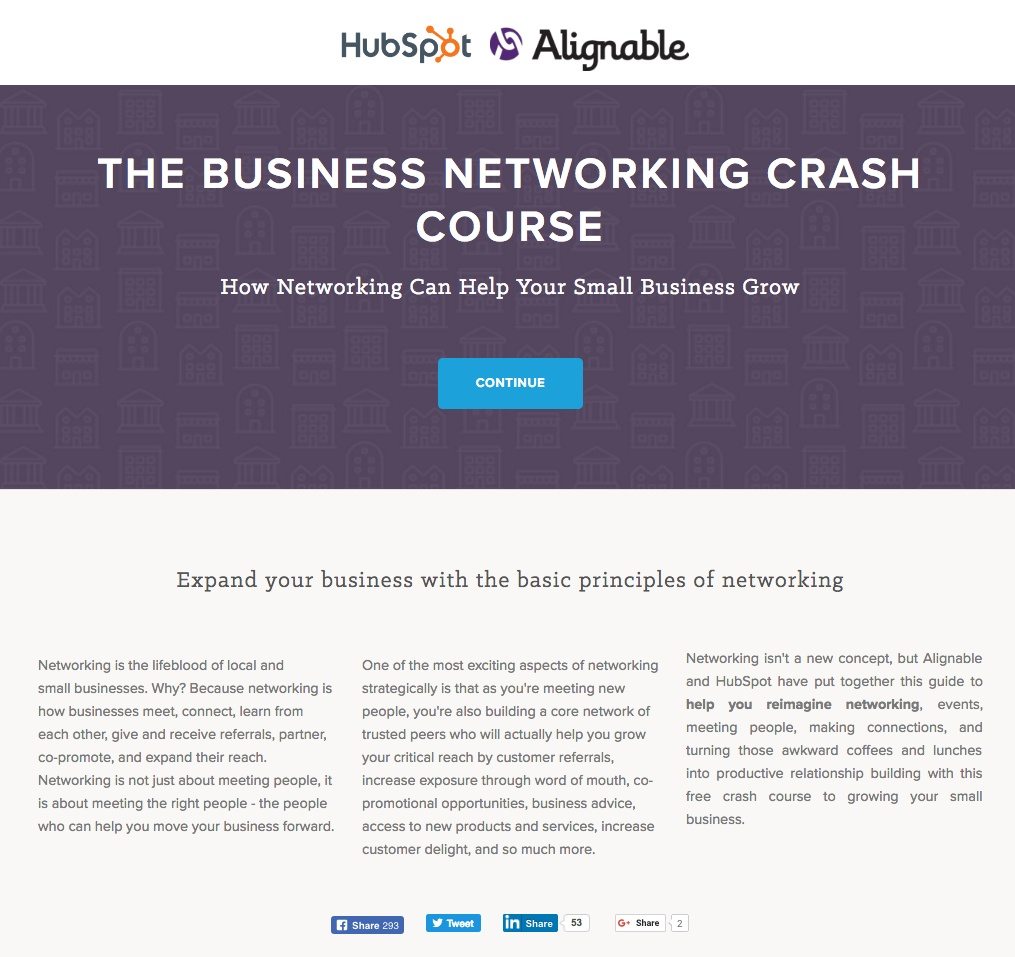
In HubSpot landing page, you will be able to discover a non-linked logo. It has the ability to stick all essential prospects into the page. In addition, you will be able to discover a bullet list, which describes all content offered by the course. You can also find a small slideshow, which gives a clear understanding of what the book is about. Most importantly, the landing page of HubSpot has a useful FAQ section. Through this FAQ section, visitors will be able to get all doubts that they have in mind clarified.
Mixpanel
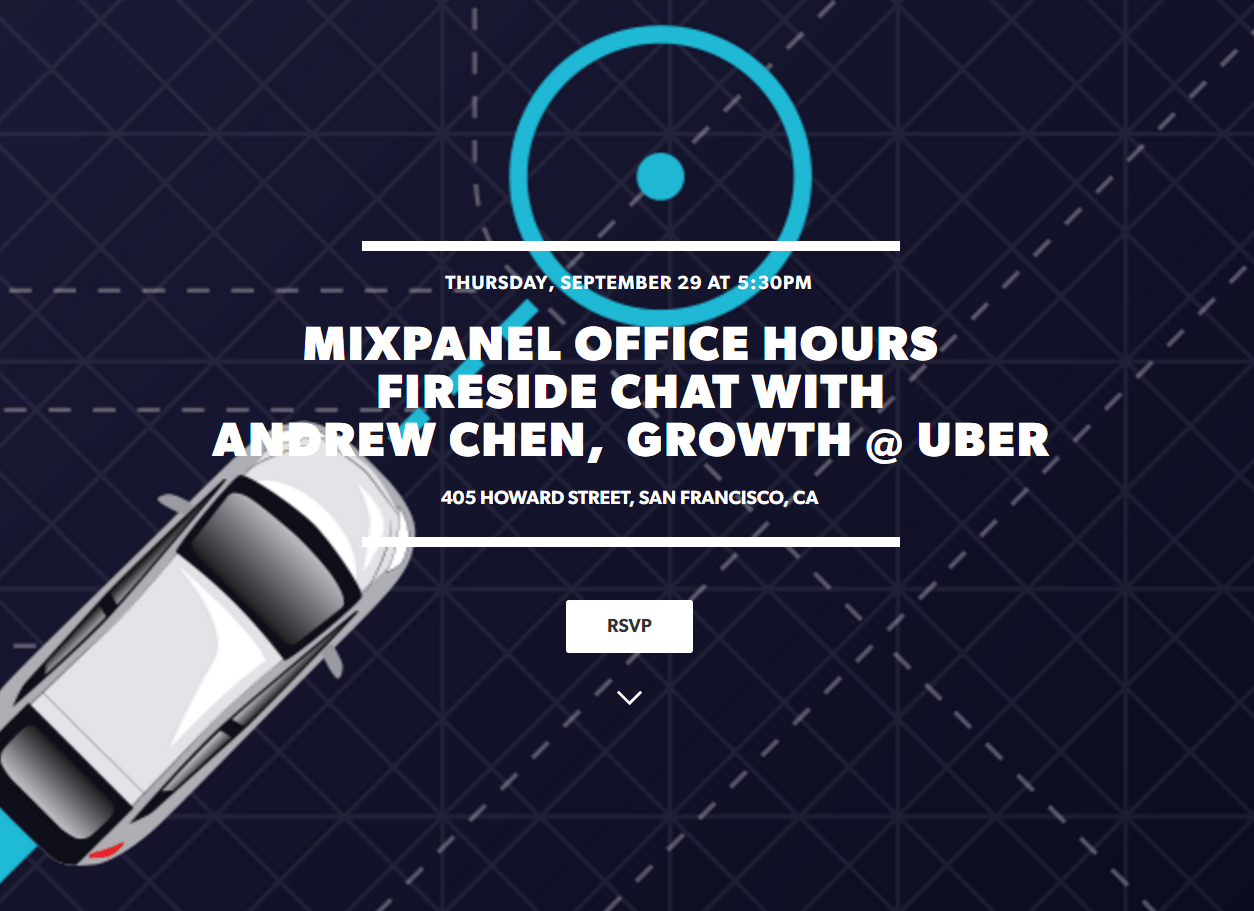
The developers of Mixpanel landing page have strategically introduced a countdown timer to the site. This will give a feeling of scarcity to the users. In other words, the visitors will be tempted to go ahead and enter the details as soon as possible. On the other hand, you will be able to discover a schedule within the landing page of Mixpanel. It has the ability to coordinate the time to take part in the webinar. The schedule is detailed enough to let the visitors figure out what they will be able to experience.
Kabbage

The headline of Kabbage clearly indicates a benefit. Hence, visitors will figure out that they will be able to experience immediate benefits after signing up. The sub-headline of the landing page provides an excellent backing up to the landing page. It describes how big the credit line is. In the landing page, you will be able to find three quick images. However, visitors will be able to get a clear understanding on what they can get by taking a look at these images.
Upwork
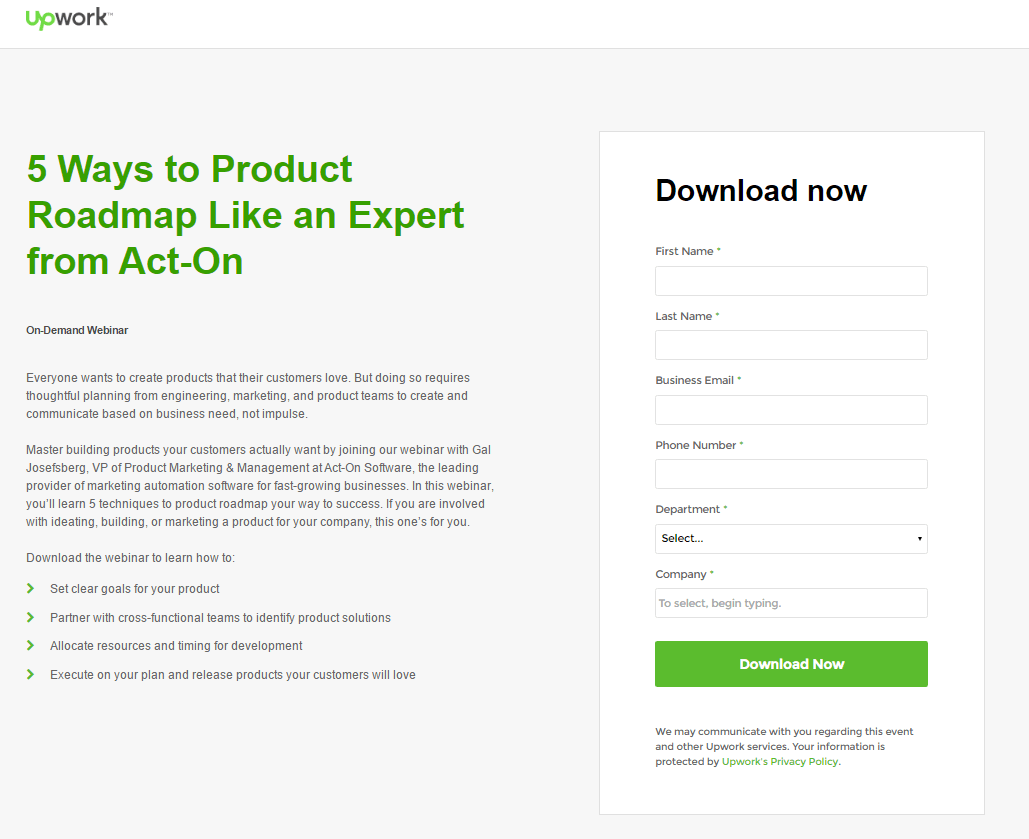
The headline of Upwork landing page is a benefit oriented one. Hence, it has the ability to provide the push needed by individuals to go ahead and sign up. The headline is self-explanatory as well. Hence, by taking a look at the headline, you will be able to figure out what exactly you will be able to receive in return. In the web, you will also be able to discover a bright Call to Action button. This button draws the attention of visitors immediately.
Neil Patel
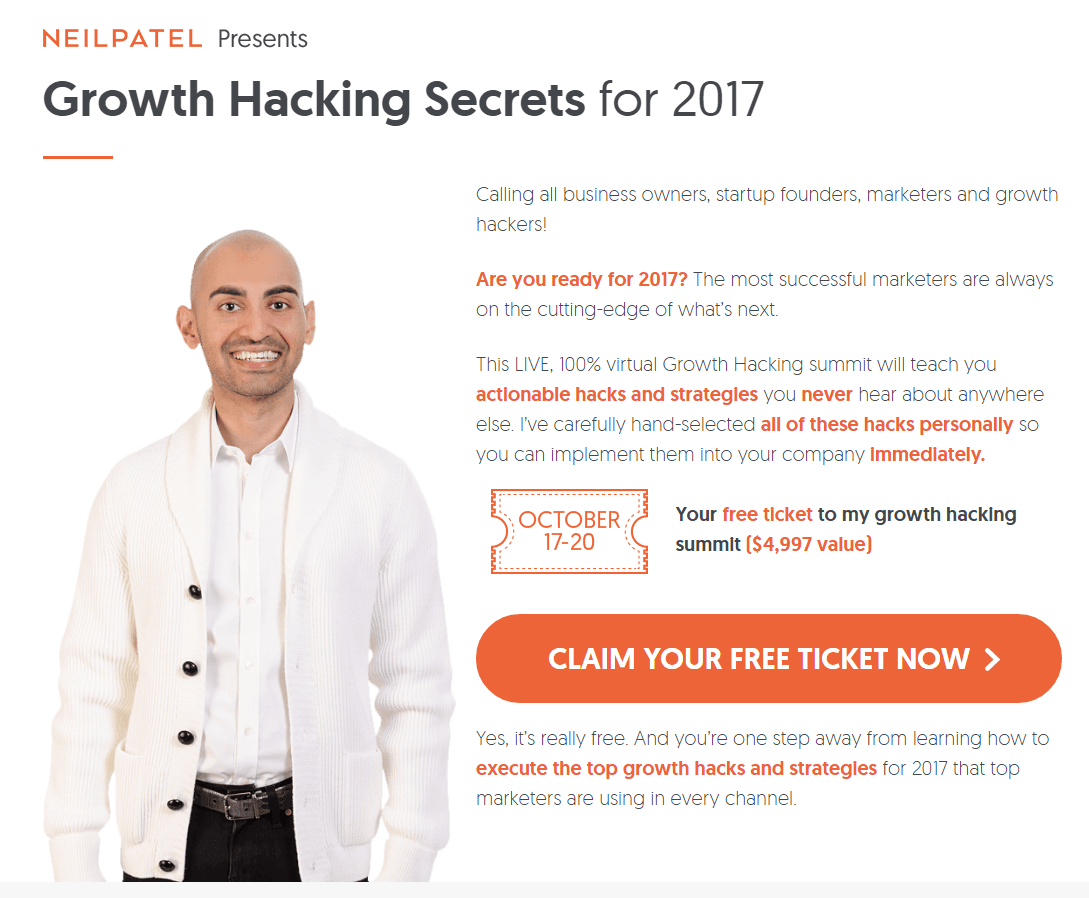
In the headline of Neil Patel’s website, you will be able to find the word “secrets”. This word is tempting for the guests. In addition, Neil has strategically use bolded words when he is trying to convey the message to the visitors. The unique brand of Neil Patel is indicated on the landing page delivers authenticity to it. You will also be able to discover some exciting numbers indicated on the landing page of Neil Patel. Neil Patel has also taken appropriate steps to ensure scarcity with the usage of a countdown timer.
From an Expert:
When building an email list you have the option of obtaining subscribers through either single opt-ins or double opt-ins.
The question is which is better? In this video I will go over both and the cons and pros of each.

Just curious what is typical e-mail opt-in conversion rates for your landing pages?
20-40% depends on Niche
What you do to increase the Domain Authority of a fresh domain?
Is there any specific strategy for opt in?
Hello, I’m collecting emails in exchange of a nice ebook. but the problem is that people are opting for it but not confirming the email id.
what to do now? what should be done so that user will confirm their email? pls help.
If you want double opt-in, then you have to have instructions on your thank you page. You have to tell them that they will receive your ebook only after confirming their email.
Another option is single opt-in.
Hey guys I’m working with a company that sells the huge floaty tubes (pizza, unicorns, donuts, etc.) but am having trouble thinking of an effective way to market for them via FB ads. I’ve tried contests and they’ve done okay gathering leads, thinking of a FB ad to a main opt in that goes to Shopify.
Has anyone had success with this? Any help would be appreciated”
Target college kids that live near water. There is a group where I live called Floatopia that would hold an annual floating and drinking day on the water. 3000+ people would show up!
About to create my pop up optin page, what do you plugins we can use for WP? Im using GResponse btw. Thanks
If you’re looking for free plugin I have been using icegram with mailchimp and it works well.
I want my user to submit their email to my newsletter and receive my post in future. How do I do that?
There are several options you can choose one as per your need , also you can check their details and demo page …
1. MailChimp
2. AWeber
3. OptinMonster
4. Some inbuilt theme optin forms
Hope this will help you.
OPT-IN FORM!!
Is it a good idea for starting email marketing by buying email database …few sites which i have went through state that they have database of double optin and with only 30% bounce….. (Please note: I have not done email marketing. In fact, i never allowed subscribers to any of my sites but at this point in time, I have been thinking for a while that whether I should or should not get some. )
No but a good way to start would to create optins. if you have a site already you can use a simple pop up. but add value to i
Does anyone know of a great SMS platform that is affordable and can handle affiliates?
Anyone run a Day 2 email for users you did not open Day 1 email?
Do you use RE: Subject or do you start a new subject line?
Have any successes/failures?
I’ve tried RE: but have had more success with something like Is this (firstname)? .
Gets their attention and then in the email, my first line is something like I sent you an email the other day but I’m not sure you got it …
How do you deal with catchall emails?
After we run through Neverbounce, about 50-75% of our list turns out to be catchall. We chance it sometimes, but it seems like 50/50 deliverability rate.
Is there a workaround?
Just don’t buy data and try to clean it and expect a high volume of quality emails
Hey guys, what would you recommend for emailing 100k+ contacts daily? Using Aweber now, but trying to keep costs down.
How is aweber in terms of complain rate? Do they give you a hard time?
Favorite email autoresponder for a funnel?
If you need to send a lot of emails others are better but if you need a lot of subscribers I had 150,000 emails a month and 50,000 subscribers and it was like $150 a month best that I found for the number of subscribers
How much is a 10,000 person email list (w/ phone numbers) worth?
Depends on how fresh, the niche, the relationship with said list, how it was collected etc
Hi, I have a client with a database of emails of around 30,000. These have been collected and acquired from various sources, so was concerned about bounce rate. I’ve sent a campaign with MailChimp to just 500 emails and received a warning for high hard bounce rate. Is there a way to check / cleanse data? Any advice appreciated.
This was due to messy and old emails in that list. Most of them must be inactive emails. You can inbox for me further help. I do create custom lists for email blast.
Hi guys. Can someone point me in the right direction. I’m looking for info to help me get a better understanding of email marketing for ecommerce.
What free resources should I start with?
TIA
Slideshare normally has a bunch of case studies which address these kind of question. Joining groups like this on fb, sign up to platforms like mailchimp.com, Oxygenta.co.za, sendinblue.com just my 2 cents hope this helps
Is it better to send 200 emails a day for 5 days straight or 1000 emails in one day?
200 a day because you can better control compliant rates. Unless you’re sure that the list is already warm to your emails. Then in that case you can send 1k a day. Like most mentioned it is about compliant rates.
WHAT IS THE BEST EMAIL AUTO RESPONDER FOR AFFILIATE MARKETING?!?!
I use get response. I have used getresponse aweber and mail chimp and I find get response is the best. Gives you the most power over creating custom workflows allowing you to better segment lists
Hey guys for Email Marketing which is the Best provider in Deliverability?!
Aweber is good Klaviyo is good.
But you should always test it as it depends on your keywords in the emails.
What’s your biggest challenge/problem when it comes to Email Marketing?
What’s the best way to use Mailchimp to get more email subscribers?
For Web 2.0 forums blog commenting…is it ok to use fake email addresses that redirect to one of my emails?
Or is it better to get real email addresses?
Does it matter?
I just think it gets difficult to create hundreds of email addresses
For easy way use Money Robot google it.
Do you use a plugin for setting up your email newsletter form on WordPress? I thought about using aweber for email lists etc. but a little expensive as I am just starting out and I am pretty broke
I use Sendlane. It’s great for beginners. They also have a landing page builder.
Guys how do I create a domain for my email? or something so it looks legit and not just an ordinary email.
If you have your own website not just one through an mlm you can usually get email added or for free.
I want my user to submit their email to my newsletter and receive my post in future. How do I do that?