For most beginners in the information technologies field, creating an own website seems to be extremely difficult, expensive and time-consuming. Even when it comes to creating one page, the vast majority of beginning entrepreneurs rush to look for a developer, as they are not ready to study programming. Perhaps this is your story.
What if we tell you that you do not need to learn programming to create your own website? There are a lot of services that can help you to create a landing page for your business in a few minutes.
Leadpages is one of the most popular services, if not the most popular one. It allows you to create a landing page in a few clicks. To cope with that, you do not require a deep knowledge and specific skills. It provides a huge functionality and is so logical that even the complete beginner can easily understand how to use it.
Despite it is very popular, is that really the best and the most convenient one? In the article, we are going to provide you the list of 9 best alternatives to Leadpages.
What is Leadpages
Leadpages is a service with a wide range of capabilities for creating all kinds of landing pages and optimizing their performance. There are custom templates available to run on any platform, including WordPress, Facebook, or another.

You can create your own templates, expand its functionality with A/B-testing and conversion rate statistics. Leadpages provides additional opportunities to optimize forms, buttons, pop-ups, registration pages, etc.
Best Leadpages features:
- Create any number of landing pages and domains.
- Custom fields.
- Page templates.
- Create your own templates.
- Dynamic elements: countdown, buttons, and others.
- Popup windows.
- Split testing.
- Mobile-friendly templates.
- SEO-optimized templates.
- Sort by conversion rate.
- Duplicates tracking.
- 404-page customization.
- Groups, labels, and bookmarks.
- Pre-filling the fields.
- Statistics and analysis.
9 Leadpages alternatives
1 Wix
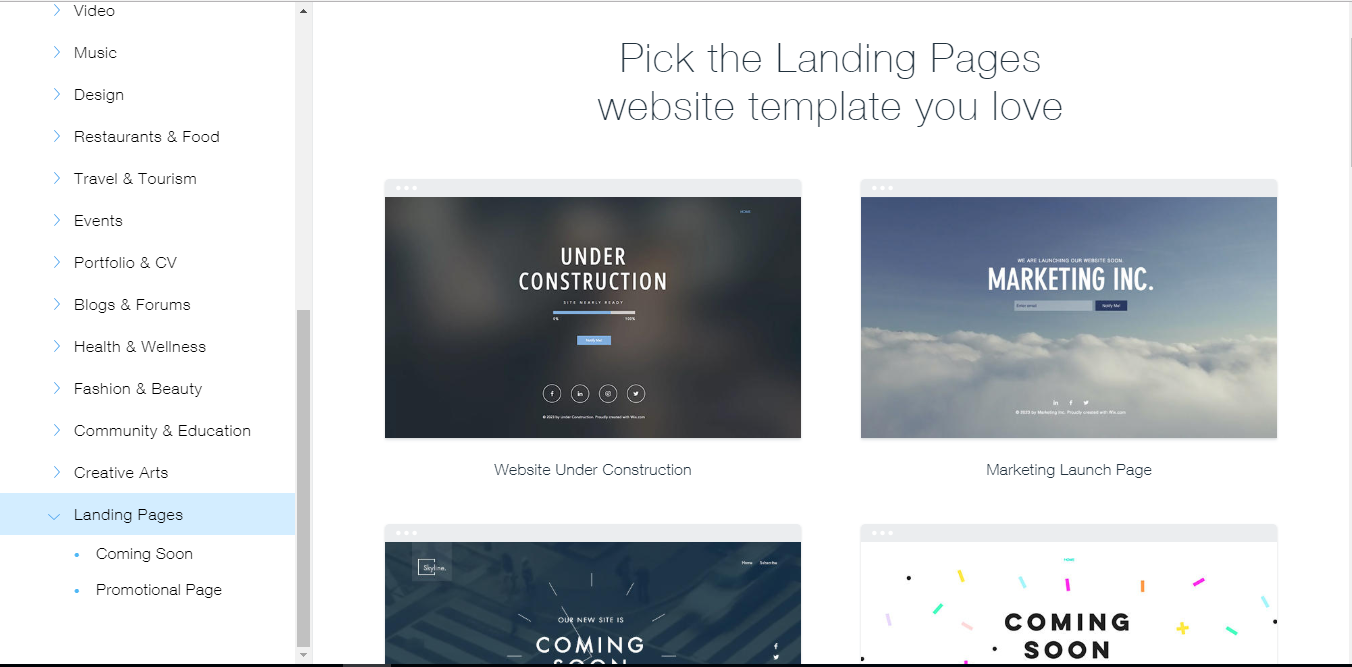
Wix is considered as the market leader in creating websites and provides a smooth, clean and impressive webpage generator. Nowadays, Wix numbers about 100 million users. Templates are clear and professional, while the editor includes the useful tools that you will not find anywhere else. Also, it has an excellent selection of applications that will allow you to do almost anything you want on your site.
Features:
- A huge amount of templates. There are a lot of templates provided, and the templates for landing pages are separated from others. So, you will not have to look through the hundreds of templates to find the one for your landing page.
- Frequent updates. The features like Wix Code, ADI, integrated visual editor, adding 360-degree pictures and videos, co-authors for the site and many others is one of the best sets of tools at the market. Some of this is more important, some are less, though, Wix is often a leader in the world of site-builders with a visual editor.
- Applications store. A large range of really useful things, designed according to the website interface. Applications are presented as native, but temporarily not connected site modules. Using them, you can solve many important and specific tasks.
- Cool interface. Every component of the website and landing page builder is designed in unique style. It is very well planned and each detail is well thought over. We can definitely assure you that you will like using this platform. It’s really great and enjoyable.
- A lot of design templates. Wix allows you to create really diverse, interesting and visually attractive sites. The layout elements are not tied to each other so you can combine and position them in a way you prefer. All this is without coding.
- Affordable price. Jinx provides 5 tariff plans for a different group of users. The cheapest plan is $4.50, the most expensive is $24.50. The more expensive is the plan, the more features you get.
2 Instapage
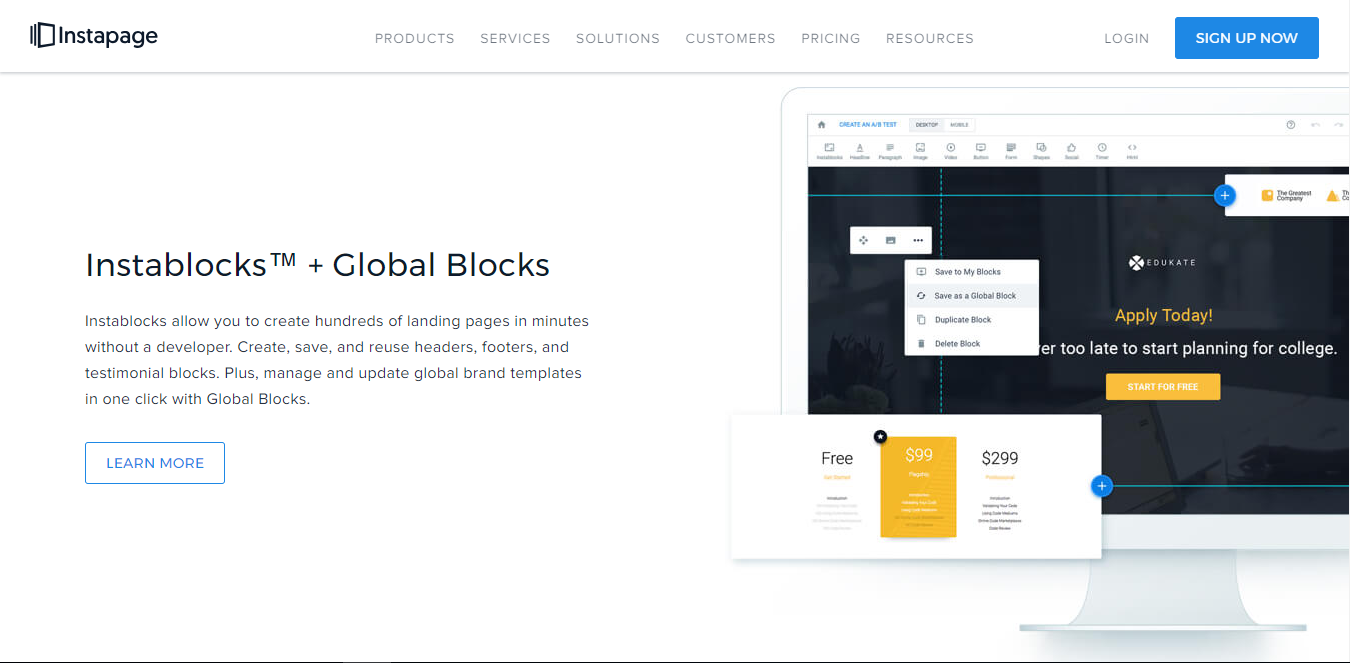
The Instapage is: “Create a landing page in just 3 minutes”. And we completely agree with this. Working with Instapage will be easy for everyone. Instapage focuses its attention on small businesses, individuals and helps them quickly build quality landing pages, such as:
Pages for registration on the webinar;
- mobile app download pages;
- Facebook landing pages;
- thank you page;
- pages for small businesses;
- advertising landing pages;
- target leadpages;
- viral landing pages.
The following companies and organizations will benefit the using of Instapage:
- any company that sells;
- companies, engaged in wholesale sales;
- MLM leaders;
- the manufacturers of various production;
- informational entrepreneurs;
- companies selling a particularly valuable, unique product;
- companies selling the training programs;
- tourist providers;
- SPAs and fitness clubs.
Features
- Ease of use. Instapage is the most simple and intuitive software for creating landing pages from the existing ones on the market. You can set up and start the page in a few minutes.
- The landing page of the highest quality. Instapage includes more dozens of mobile landing page templates that can be used for the following categories: lead generation, clicks, webinars, mobile applications, thank you page. Wide choice for almost any company.
- Great functionality. For a simple tool, Instapage still has many great options. You can create A/B-testing landing pages, optimize them for SEO, track conversions and add social network buttons.
- Cost. Instapage pricing depends on the group of users. The company offers 4 plans: Core, Optimizer, Team & Agency, and Enterprise. First three of them cost $69, $99 and $179 respectively. Enterprise plan offers customized price. So, you can choose the plan according to your needs.
3 Unbounce

Unbounce is one of the most famous, often used landing page generators on the market. It is mainly intended for Internet marketers.
Basic features
- Very easy to use. For complete beginners, Unbounce is a bit complicated. It offers many functions, so you will require some basic skills to work with it effectively. This is an ideal solution for marketers who create a lot of landing pages, but it is less interesting for business owners who occasionally build landings for their product.
- Dozens of high-quality pre-built templates. Most of them are mostly focused on converting the visitors, which is the main goal of any landing page. Unbounce also contains a first-rate visual editor which allows you to build and design your own landing pages.
- Functionality. Unbounce offers a lot of features. You probably will not find another tool that allows you to do so much. It includes a drag-and-drop editor and other advanced design options. The templates are mobile-friendly and 100% customizable. In addition, Unbounce allows you to perform A/B-testing with real-time statistics and easily integrate with many other tools. Probably one of the best features of Unbounce, especially for marketers, is the ability to manage clients. As an agency, you can add all clients to one account and easily manage them.
- Cost. Unbound Provide three plans: Essential ($79 per month), Premium ($159 per month) and Enterprise ($399+ per month). So, you will be able to pick up the affordable plan for your needs. Otherwise, each of them provides a lot of features.
4 Kickofflabs
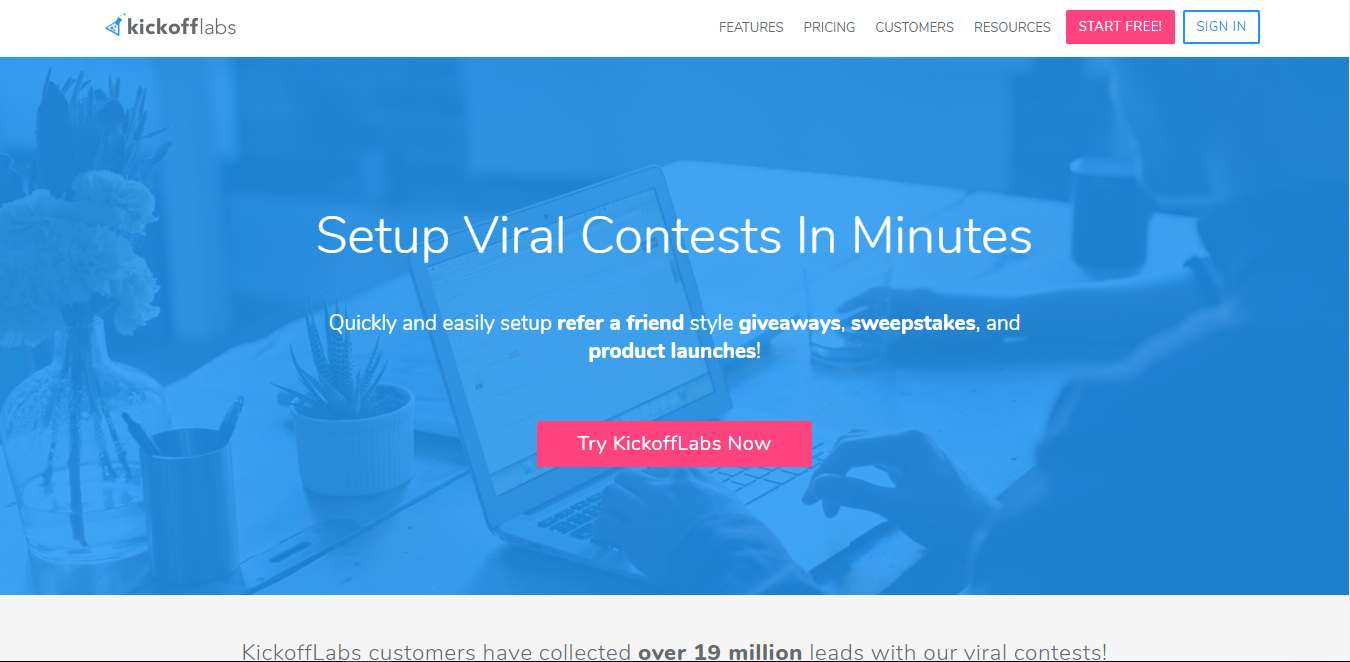
Kickofflabs is more than just a landing page constructor. Kickofflabs offers the customers the opt-in forms, email automation and more.
Basic features
- Easy to use by any customers. You will not require any prior knowledge to work with it, and the editor is very intuitive and user-friendly. Nevertheless, making changes to the page templates requires some basic knowledge of HTML and CSS.
- High-quality landing page for different groups of users. Kickofflabs is really simple compared to its competitors. Even the interface and design prove it. They are not very visually attractive and optimized to increase conversion. It seems that Kickofflabs mainly concentrates on the quick launch of landing pages.
- Functionality. Kickofflabs provides almost all the same basic functions as competitors: A/B testing, mobile-friendly landing pages, as well as editing the templates.
- Cost. The price you will pay for this service depends on your needs. basically, there are three tariffs available: Premium, Business, and Enterprise. And they cost $79, $149, and $349 respectively. The cheapest plan provides the basics set of features, and the most expensive one offers almost unlimited capabilities.
5 Lander

Lander is a constructor that allows you to create an unlimited amount of landing pages and forms. Managing elements in the editor are based on the drag & drop technology. To learn more about all platform features and capabilities, a test period of 14 days is provided.
The service is suitable for service and trade business of any size. Due to training videos, adaptive templates, and an intuitive visual editor, you can master the service without deep knowledge of site building, which will attract individual entrepreneurs and startups.
To create a landing, you need to select the template which is divided into 5 categories and configure it using the constructor tools. Thus, you can place a logo, text, images, video from YouTube or Vimeo, a countdown timer, Google Maps, social networking buttons and payment options. In addition, the user can add the blocks, edit their size, color and content.
The Lander functionality includes forms autocompletion, A/B testing, integration with CRM, a conversion diagram, sending notifications by email, dynamic text replacement to compare the keywords. To measure the landing page effectiveness you can use Google Analytics, as well as to leave comments with Facebook integration. Additionally, you will be able to personalize the project using free Google fonts and embedding the HTML code.
Key Features
- Create an unlimited number of pages.
- A/B Testing.
- Free Google Fonts.
- Dynamic Text Replacement.
- Integration of landing pages with Facebook.
- Autofill forms.
- Integration with CRM.
Cost. Lander is one of the most affordable solutions, offering the basic opportunities for free. Additionally, there are several premium plans: Basic ($16), Professional ($42), Pro Plus ($83), and Enterprise (contact the customer service to arrange the price). The company regularly offers the discounts.
6 PageWiz
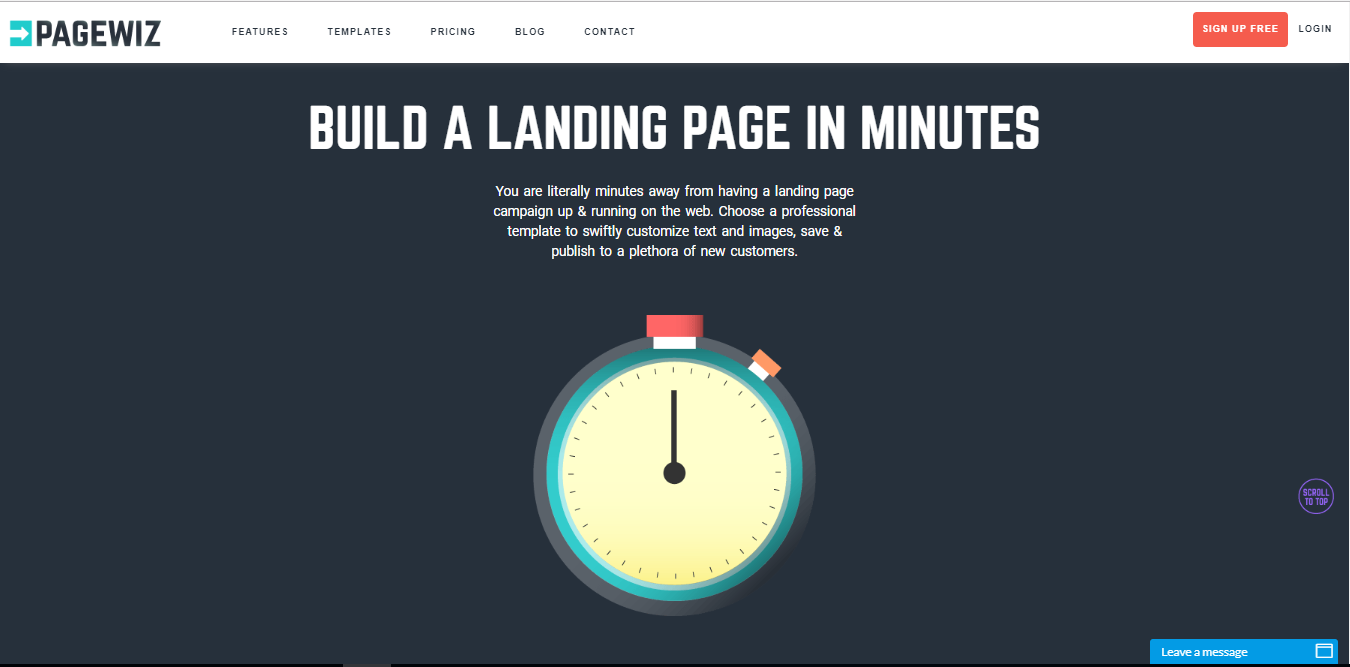
PageWiz mostly focuses on simplicity and speed of landing page creation. Its plans start from $29 per month for 5,000 visitors. Need more? Get a more expensive plan. Additionally, there are three other plans: Standard, Plus, and Pro, which cost $49, $99, and $199 respectively. They allow getting more unique visitors and offer more opportunities for your business.
The landing page generator is with very easy to use and intuitive user-friendly interface. You do not require specific knowledge to create a landing page and it will actually take you several minutes to achieve the great result. The platform helps the visitor on each step.
There are a lot of free templates available. They are so welcome and then the visitor will not even understand that the page was created with the free template. Additionally, it includes advanced visual editor as well as unlimited A/B testing. Noteworthy, the latter feature is available even in the cheapest plan.
The platform offers integration with other platforms like Salesforce, Zapier, and MailChimp. It will help you to convert the visitors into the clients.
PageWiz will become a great solution and a start point for business owners and marketers who are willing to create an effective landing page without big expenses.
7 Landingi
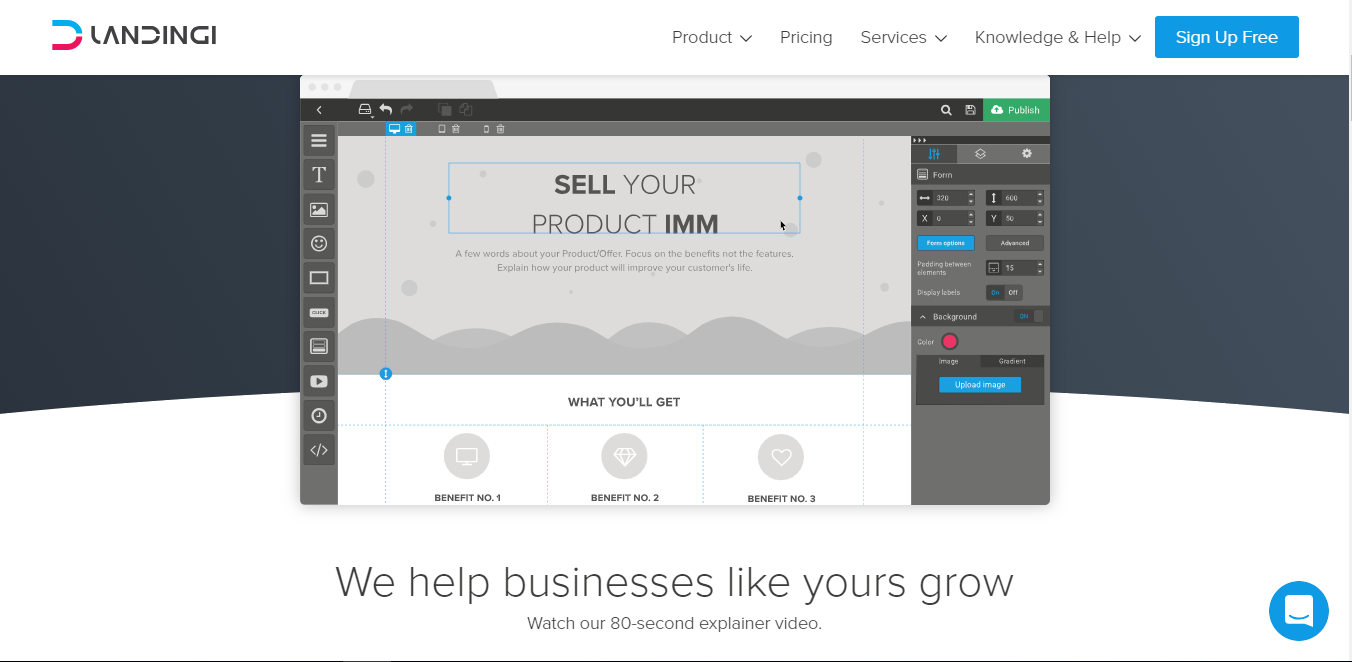
Based in Poland, Landingi positions itself is a landing page constructor for non-programmers. It is quite affordable and offers 4 tariff plans. If you decide to pay for them every year, they will cost starting from $29 per month. You are able to choose from one of the following plans: Create ($29), Automate ($49), Agency ($109), and White Label ($185).
In each of the plans, the company provides an unlimited A/B testing, as well as a wide range of pre-built templates. In addition, you can modify each template with an easy to use the visual editor.
Moreover, Landingi has a great set of features and tools. One of the most memorable the truth is free images library so you will not have to look for the picture in Google or be anxious about the copyright.
Also, the platform catches lead information which helps to control the form submissions generated with the landing page.
Another great tool is built-in analytics. Of course, it is not as advanced as Google Analytics or similar solutions, but it is quite convenient, located on the dashboard, and is ready to provide some basic information.
Affordable price, unlimited visitors, user-friendly interface and a lot of features make Landingi one of the best solutions for the landing page creation.
8 Wishpond
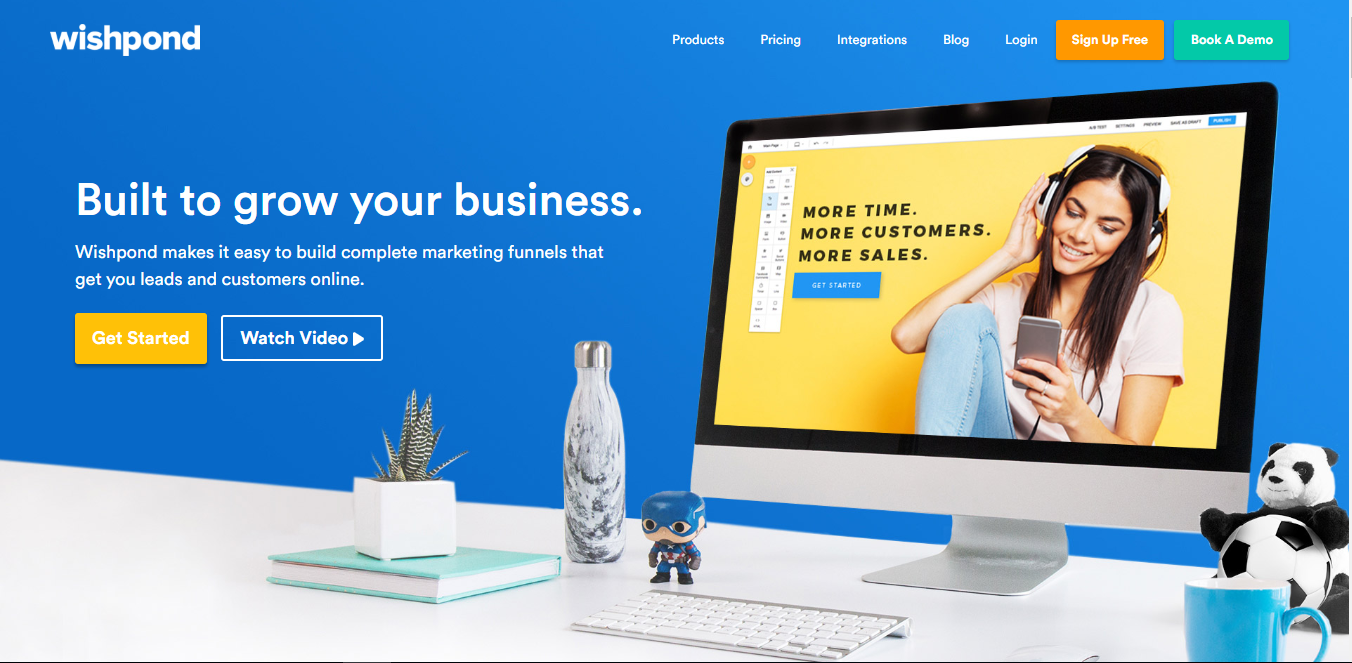
Wishpond is another great service that an outstanding experience.
Cost. Wishpond has three plans: Starting Out ($49/month), Everything You Need ($99/month), Rapid Growth ($199/month). Even the lowest plan provides a great set of available features. a number of unique visitors depend on the Chosen plan. the cheapest one of us only 1,000 leads per month, while the most expensive one provides an unlimited amount. The cheapest plan is quite limited and A/B testing is not available in it.
As basic plans are available for regular users, who are ready to do everything themselves, they are plans that help the user to delegate the task to the team of experts. The company will do everything to design, create and promote the customer landing page.
All pages can be developed in visual drag and drop editor. There are a lot of templates available which you can easily edit and modify. Another option is the email builder which helps to create attractive emails for the leads. There are a lot of configurations of the email builder available. As a result, the visitors will convert into the customers.
Opt-in pop-ups creation is another wonderful instrument. Such pop-up windows are very effective to inform the users, so you will not require the additional service to develop them. You will be able to save up to $200 per month for third-party subscriptions.
9 HubSpot
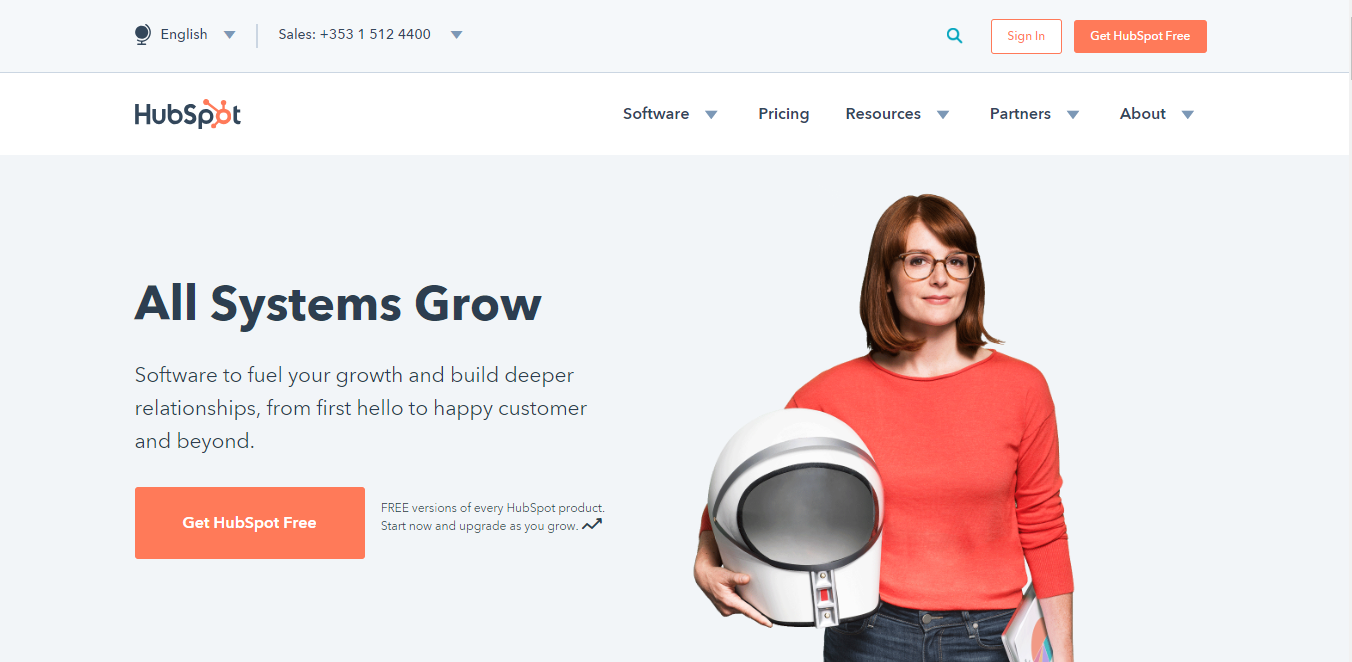
A great service for advanced, professional and beginning users. the HubSpot Landing page constructor is an advanced tool with drag and drops visual editor, A/B testing, and other wonderful feature. you will be able to create contact forms, integrate with other services, catch lead data, I manage the campaigns or assign tasks to other team members. Other available features:
- marketing automation;
- social inboxes;
- advanced reporting and notifications;
- email marketing etc.
The basic functionality is available for free, and it’s really great. Many competitors do not provide the free subscription at all. The highest plan is $2,400 for Enterprise package.
Conclusion
As you can see, despite Leadpages is very popular and one of the leading landing page generators, there are other great alternatives. Which one all of them do you prefer?

how to do affiliate marketing without a website??
Several ways to do affiliate marketing without a website.
1.) YouTube channel – make videos about the products you are promoting, give a review, added benefits, etc. Leave affiliate links in description
2.) Facebook – find people who have a problem or are in need of a certain service/product. Connect them to it and give them your affiliate link. Or make your own group in a certain niche, post your links when necessary
3.) Instagram – organic traffic to your posts if you grow your following large enough. Otherwise paid promotions, could be done with Facebook ads too.
Let Check How To Do Affiliate Marketing Without a Website in 2018
What is everyone’s favorite platform for marketing? I.e. clickfunnels, builderall, getresponse, leadpages?
clickfunnels and getresponse. Thats it. Simplicity.
New to affiliate marketing and looking to gather the tools needed.
Email Management – Convert Kit looks promising, thoughts?
Landing Page – Clickfunnels/leadpages, thoughts?
Blog –
Does anyone use a CRM to go with the other listed items? If so, which one do you recommend.
“I’m new to affiliate marketing but I just had a quick question, hopefully someone can answer.
So I know people use a website to promote products or services but what use does it have if let’s say you make a YouTube video titled “”how to get started with drop shipping”” and then put a Shopify affiliate link in the description, how does your website play in to that?
Thanks in advance
You’d probably risk losing the customer for more sales later down the track to offer other, higher cost, ticket items. The whole purpose i suppose to have a website, is to be an authority in your niche. You wouldn’t to send a potential customer to a sales page, even if you were to succeed in a sale, you’d want to collect their email and name first, or even during the sales process, so you can tthe upsell that customer on other products later on. The Lifetime Value of a customer is more important than a single sale for that customer. Now…. this is why I think you would need a website, so you can implement a sales funnel, filter through, follow up, offer a product mix, and then send traffic! All the best
I’ve got 26 Instagram accounts in various niches ranging from as little as 800 followers up to 30,000 followers. I created these with the express intention of making money.
They have a combined following of 180,000.
I have no idea how to monetise them. Could you please advise as to what you would recommend? I SERIOUSLY need to start making some money out of this.
Thank you for the time.
You must start collecting emails immediately use clickfunnels or leadpages. The after you get the email redirect to an affiliate offer.
Hey guys, so I signed up for Amazon Affiliates and I’m working on getting my design portfolio up. I thought about blogging on the things I use as well as other tech stuff. Any pointers on how I can mesh things together? I’m using Wix right now (yes terrible choice, but funds are tight to use anything else). Thanks in advance!
Please suggest me the right platform that allows affiliate marketing for email traffic.
Wix.com
What is everyone’s favorite platform for marketing? I.e. clickfunnels builderall getresponse leadpages?
cf and getresponse. Thats it. Simplicity.
Can i link a Leadpages.net landing page in facebook ads or its not allowed?
You can link it for sure of if worried run it though bitly shortener. You just cant link straight to amazon but yo can link to a lander then to amazon. You can link from fb to most affiliate offers just the link looks ugly and long hence why most use bitly or google
i’ve copy pasted my facebook pixels code on my leadpages analytics but my pixel helper doesnt tell me that there’s a pixel installed on the site ? why
make sure it is on the head tag
New to affiliate marketing and looking to gather the tools needed.
Email Management – Convert Kit looks promising thoughts?
Landing Page – Clickfunnels/leadpages thoughts?
Blog –
Does anyone use a CRM to go with the other listed items? If so which one do you recommend.
What is thr difference between an affiliate marketing website using wordpress and other toolslike igloo app or leadpages for say?
Thank you
I am trying to decide between sendlane vs getresponse…
They both have a landing page designer so ı won’t need my own domain&host or leadpages at least for the beginning.
Thrive membership and setting it all by myself from ground up seems like a viable way too but I am planning to run CPA offers from networks(already got my membership for 2 of em) so a single domain even with subdomains doesn’t feel feasable.
For more info I will be running paid traffic to my landing page(or opt-in page depending on the source/offer) and start to grow multiple mailing lists hopefully….
I watched and read soooooo many things my brain will melt very soon so I want to act now and see what happens. At least that way it will be my experience and my journey..
Any and all suggestions or comments are welcome guys. Give me a hand here 🙂
sendlane
Everyone’s favorite web building platform
depends on what you do…different platforms for SEO and different for optins.
Never done affiliate marketing.
I’ve got 26 Instagram accounts in various niches ranging from as little as 800 followers up to 30 000 followers. I created these with the express intention of making money.
They have a combined following of 180 000.
I have no idea how to monetise them. Could you please advise as to what you would recommend? I SERIOUSLY need to start making some money out of this.
Thank you for the time.
You could try writing ebook on how to manage 26 instagram account at once it might actually do some good